Modern UI/UX design is no longer just about creativity—it's about efficiency. With AI-driven tools, designers can generate wireframes, prototypes, and even complete layouts faster than ever before. Whether you’re a solo designer looking to streamline workflows or a product team needing rapid iterations, AI-powered UI design tools offer smart automation, data-driven insights, and adaptive design capabilities.
These five AI tools are changing the way interfaces are created, offering everything from automated layouts to real-time design suggestions.
1. Uizard — AI-Powered UI Design from Sketch to Prototype
⭐ Rating: 9.0/10
Uizard is an AI-driven design tool that transforms hand-drawn sketches into digital wireframes and prototypes within seconds. It’s an ideal choice for non-designers, startups, and product managers who need to quickly generate UI layouts without learning complex design software. Unlike Figma, which requires manual layout adjustments, Uizard uses AI to automatically refine and optimize the interface based on best design practices.
How Uizard Compares to Other AI UI Design Tools
| Feature | Uizard | Figma AI | Adobe Firefly (Beta) | Relume AI | Galileo AI |
|---|---|---|---|---|---|
| AI-Generated UI Components | ✅ Yes | ✅ Yes | ✅ Yes | ✅ Yes | ✅ Yes |
| Hand-Drawn to Digital Conversion | ✅ Yes | ❌ No | ❌ No | ❌ No | ✅ Yes |
| Smart Layout Suggestions | ✅ Yes | ✅ Yes | ✅ Yes | ✅ Yes | ✅ Yes |
| Best for Non-Designers & Startups | ✅ Yes | ❌ No | ❌ No | ✅ Yes | ✅ Yes |
| Real-Time Collaboration | ✅ Yes | ✅ Yes | ✅ Yes | ❌ No | ❌ No |
Why Uizard is a Game-Changer for UI Design
- Turns Sketches into Wireframes Instantly — No need to manually recreate layouts from drawings.
- Perfect for Beginners & Non-Designers — Unlike Figma AI, Uizard simplifies design with AI-driven automation.
- Smart UI Suggestions & Prototyping — Generates user-friendly, optimized layouts based on UX best practices.
Best for: Product managers, startups, and developers who need to quickly generate UI prototypes without deep design knowledge.
Uizard bridges the gap between rough ideas and polished UI designs, making the design process accessible to non-designers.
2. Galileo AI — AI That Designs UI from Text Prompts
⭐ Rating: 8.8/10
Galileo AI is an advanced AI-powered tool that transforms simple text descriptions into fully designed UI components. Instead of manually designing a login page, dashboard, or e-commerce interface, users can type a short prompt (e.g., «a minimalist mobile payment screen with dark mode»), and Galileo AI will instantly generate a high-fidelity design.
Unlike Uizard, which focuses on sketch-to-wireframe conversion, Galileo AI skips the wireframe stage entirely and produces polished UI designs based on best design practices. This makes it a powerful tool for designers, developers, and startups looking to accelerate the design process.
How Galileo AI Compares to Other UI Design AI Tools
| Feature | Galileo AI | Uizard | Figma AI | Relume AI | Adobe Firefly |
|---|---|---|---|---|---|
| AI-Generated UI Components | ✅ Yes | ✅ Yes | ✅ Yes | ✅ Yes | ✅ Yes |
| Text-to-UI Generation | ✅ Yes | ❌ No | ❌ No | ❌ No | ❌ No |
| Sketch-to-Wireframe Conversion | ❌ No | ✅ Yes | ❌ No | ❌ No | ❌ No |
| Best for Instant Concept Generation | ✅ Yes | ❌ No | ✅ Yes | ❌ No | ❌ No |
| Optimized for Figma Integration | ✅ Yes | ❌ No | ✅ Yes | ✅ Yes | ✅ Yes |
Why Galileo AI is a Game-Changer for UI Design
- Instant UI Design from Text Descriptions — Skip manual wireframing and get polished UI screens in seconds.
- Perfect for Rapid Prototyping — Ideal for designers and developers who need to quickly generate UI layouts.
- Figma-Friendly — Seamlessly exports designs to Figma for further refinement.
- Great for Non-Designers — Unlike tools that require some design knowledge, Galileo AI makes UI creation as easy as writing a sentence.
Best for: Startups, developers, and UI/UX designers looking to generate complete UI designs instantly from text prompts.
Galileo AI turns text into beautifully designed UI screens, making it a must-have for rapid prototyping and concept validation.
3. Relume AI — Automated Website Wireframing
⭐ Rating: 8.6/10
Relume AI is an AI-powered wireframe generator that helps designers and developers quickly create structured website layouts based on best UX practices. Instead of manually assembling wireframes from scratch, users can input project details, and Relume AI will automatically generate responsive, well-structured page layouts.
Unlike Galileo AI, which focuses on text-to-UI generation, or Uizard, which converts sketches into prototypes, Relume AI specializes in high-quality website wireframing—making it ideal for web designers, agencies, and product teams who need a fast and scalable way to create layouts.
How Relume AI Compares to Other UI/UX AI Tools
| Feature | Relume AI | Uizard | Figma AI | Galileo AI | Adobe Firefly |
|---|---|---|---|---|---|
| AI-Generated Wireframes | ✅ Yes | ❌ No | ✅ Yes | ❌ No | ❌ No |
| Best for Website Layouts | ✅ Yes | ❌ No | ✅ Yes | ❌ No | ❌ No |
| Text-to-UI Generation | ❌ No | ❌ No | ✅ Yes | ✅ Yes | ❌ No |
| Component-Based Structure | ✅ Yes | ❌ No | ✅ Yes | ❌ No | ✅ Yes |
| Export to Figma/Webflow | ✅ Yes | ❌ No | ✅ Yes | ✅ Yes | ✅ Yes |
Why Relume AI is a Must-Have for Web Designers
- AI-Generated Website Wireframes — No need to manually arrange sections; AI suggests optimal structures.
- Seamless Webflow & Figma Integration — Export wireframes directly to popular design platforms.
- Speeds Up Design Workflows — Cuts down the time needed to create responsive website layouts.
- Best for Agencies & Large-Scale Projects — Unlike tools for individual designers, Relume AI helps teams create scalable web layouts efficiently.
Best for: Web designers, UX/UI professionals, and agencies looking to automate website wireframing and speed up project timelines.
Relume AI removes the tedious work of wireframing, allowing designers to focus on refining and personalizing their UI layouts.
4. Figma AI — AI-Powered Design Assistance
⭐ Rating: 9.2/10
Figma AI enhances one of the most popular UI/UX design platforms by integrating AI-driven automation, smart layout suggestions, and intelligent prototyping tools. Instead of relying on manual adjustments, designers can use AI-powered recommendations to optimize layouts, adjust components, and even generate design variations instantly.
Unlike Galileo AI, which creates full UI screens from text prompts, or Relume AI, which specializes in website wireframing, Figma AI works within an established design ecosystem—making it a perfect choice for professional designers looking to improve efficiency without changing their workflow.
How Figma AI Compares to Other UI/UX AI Tools
| Feature | Figma AI | Uizard | Relume AI | Galileo AI | Adobe Firefly |
|---|---|---|---|---|---|
| AI-Generated UI Components | ✅ Yes | ✅ Yes | ✅ Yes | ✅ Yes | ✅ Yes |
| Smart Layout Adjustments | ✅ Yes | ❌ No | ❌ No | ❌ No | ❌ No |
| Text-to-UI Generation | ❌ No | ❌ No | ❌ No | ✅ Yes | ❌ No |
| Wireframing Assistance | ✅ Yes | ❌ No | ✅ Yes | ❌ No | ❌ No |
| Seamless Integration into Design Workflows | ✅ Yes | ❌ No | ✅ Yes | ✅ Yes | ✅ Yes |
Why Figma AI is Essential for UI Designers
- Smart Design Suggestions — AI analyzes layouts and provides real-time improvement recommendations.
- Automated Prototyping — Instantly links UI components into interactive prototypes.
- Effortless Component Adjustments — AI automatically resizes and optimizes UI elements for consistency.
- Works Within Figma — No need to switch to a separate tool—AI enhances an already powerful design platform.
Best for: Professional UI/UX designers and teams who want AI-powered assistance within their existing design workflows.
Figma AI makes UI design faster, smarter, and more intuitive by leveraging artificial intelligence to automate tedious tasks.
5. Adobe Firefly (Beta) — AI for UI Design & Creative Assets
⭐ Rating: 8.5/10
Adobe Firefly is Adobe’s latest AI-powered creative assistant, designed to generate UI elements, backgrounds, icons, and visual assets for web and app design. While Firefly isn’t a full UI design tool like Figma AI or Galileo AI, it provides AI-generated creative assets that designers can integrate into their UI/UX projects.
Unlike Uizard or Relume AI, which focus on automating layout and wireframing, Firefly enhances the visual side of UI design, allowing designers to create high-quality, AI-generated assets directly inside Adobe’s ecosystem.
How Adobe Firefly Compares to Other UI/UX AI Tools
| Feature | Adobe Firefly | Figma AI | Uizard | Relume AI | Galileo AI |
|---|---|---|---|---|---|
| AI-Generated UI Elements | ✅ Yes | ✅ Yes | ❌ No | ✅ Yes | ✅ Yes |
| Text-to-Image/Asset Generation | ✅ Yes | ❌ No | ❌ No | ❌ No | ❌ No |
| Best for Creative Asset Creation | ✅ Yes | ❌ No | ❌ No | ❌ No | ❌ No |
| Wireframing & UI Layouts | ❌ No | ✅ Yes | ✅ Yes | ✅ Yes | ❌ No |
| Seamless Adobe Integration | ✅ Yes | ❌ No | ❌ No | ❌ No | ❌ No |
Why Adobe Firefly is a Must-Have for UI Designers
- AI-Generated Icons, Backgrounds, and UI Assets — Firefly helps designers create unique UI elements on demand.
- Seamless Integration with Adobe Creative Cloud — Works with Photoshop, Illustrator, and Adobe XD.
- Text-to-Image AI — Describe an asset, and Firefly will generate it instantly.
- Speeds Up UI Design Processes — Quickly produces visual elements that match brand aesthetics.
Best for: UI/UX designers, graphic designers, and product teams who need custom, AI-generated creative assets to enhance their UI projects.<blockquote>Adobe Firefly extends AI-driven creativity into UI/UX workflows, helping designers generate assets that fit seamlessly into their projects.</blockquote>
Conclusion: AI is Transforming UI/UX Design
From text-to-UI generation (Galileo AI) to wireframe automation (Relume AI) and AI-assisted layout adjustments (Figma AI), these tools are reshaping how UI/UX designers work. Whether you’re a beginner looking for inspiration or a professional aiming to optimize workflows, AI-driven design tools save time, enhance creativity, and streamline UI creation.
🚀 Want to level up your UI design process? Try one of these AI-powered tools today!